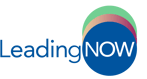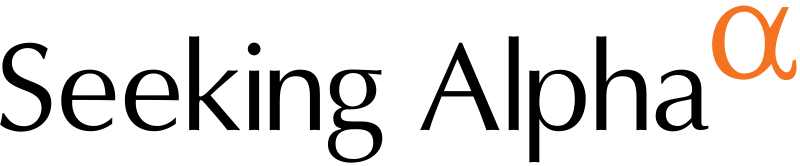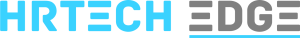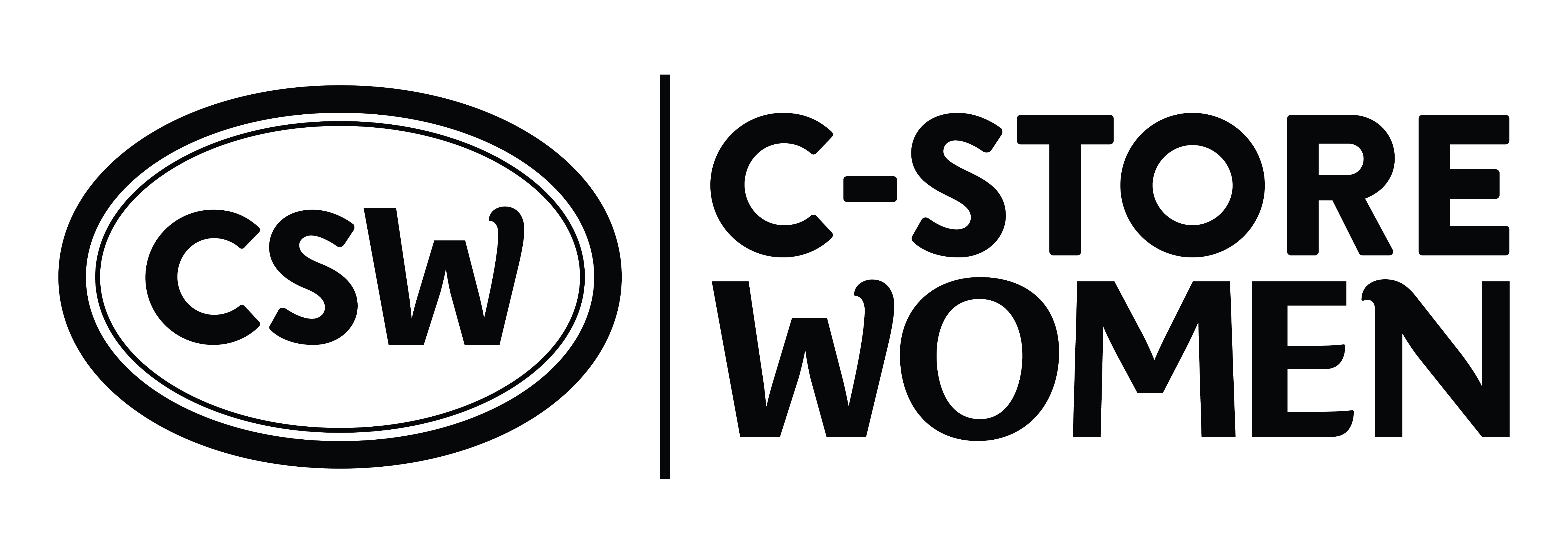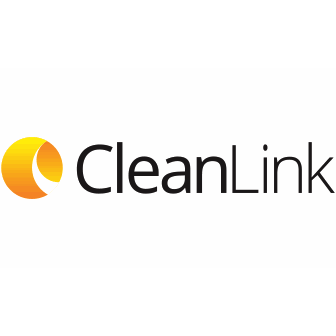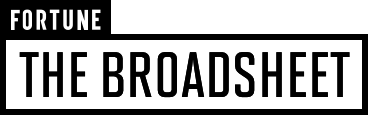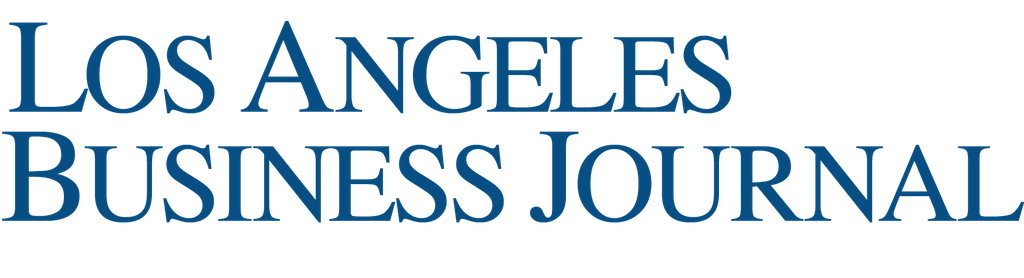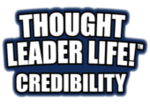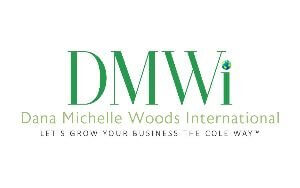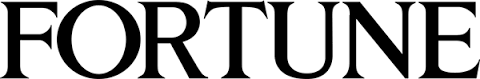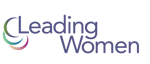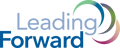- Solutions
- Research
- The Missing 33%®
- The 9 Critical Differentiators™
- Cultural Dynamics
- Belonging
- Inclusive Culture Assessment
- Nokia Case Study
- Collins Reverse Mentoring Case Study
- Confidence... Decoded
- Create a Level Playing Field
- Executive Presence
- Minimize the Impact of Gender Dynamics
- Networking
- On the Minds of Millennials
- Clients & Case Studies
- About Us
- Contact Us
- +1 508.433.0580